How to log in on behalf of a fiscal entity the Dutch Tax Authority (Belastingdienst)
To logon on behalf of a fiscal entity, an authorization for at least one of the organizations within the fiscal entity is required. To logon, please follow the next steps:
*Please note that not all images can be translated
Follow this step-by-step guide for logging onto the Tax Authority for a fiscal entity:
Step 1: Go to mijnzakelijk.belastingdienst.nl
Step 2: Choose what you want to log in for
Do you want to log in for VAT or corporate income tax? Follow the steps below:
-
Do you want to log in for a VAT fiscal unity?
Choose “Inloggen voor een andere onderneming”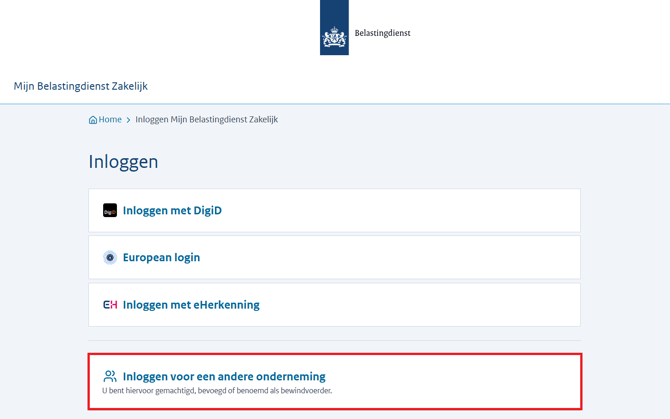
-
Do you want to log in for a corporate income tax fiscal unity?
Choose “Inloggen met eHerkenning”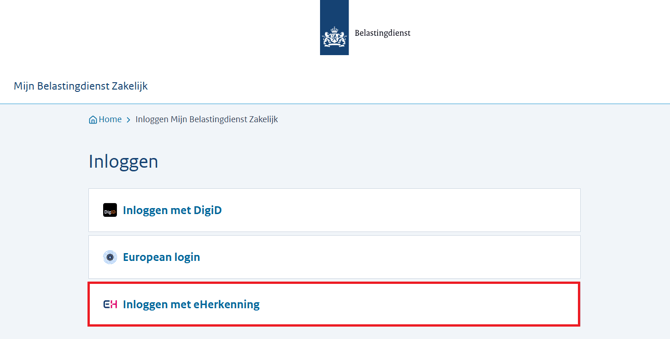
> More information about logging in with a fiscal unity can be found on belastingdienst.nl.
Step 4: Log on using eHerkenning.
Step 5: Select one of the organizations within the Fiscal Entity.
Step 6: Please click ‘’Andere volmachten’’.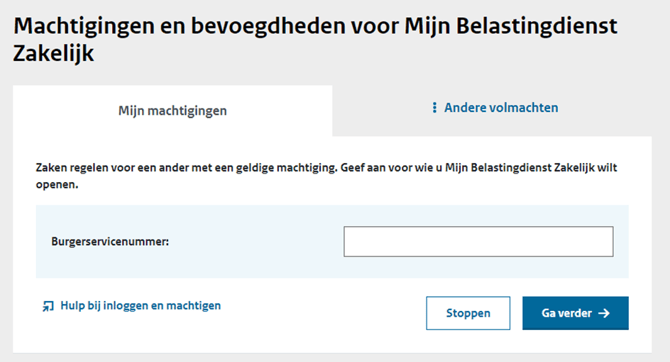
Step 7: Please click ‘’Fiscale eenheid omzetbelasting’’.
Step 8: Please enter the Fiscal entity' number.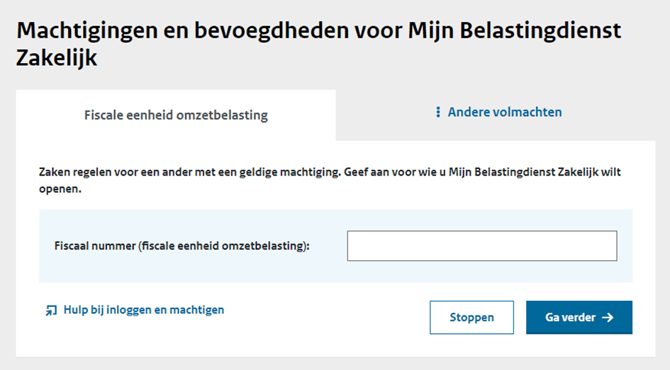
It's not (yet) possible to logon to an fiscal entity using a Chain Authorization.
